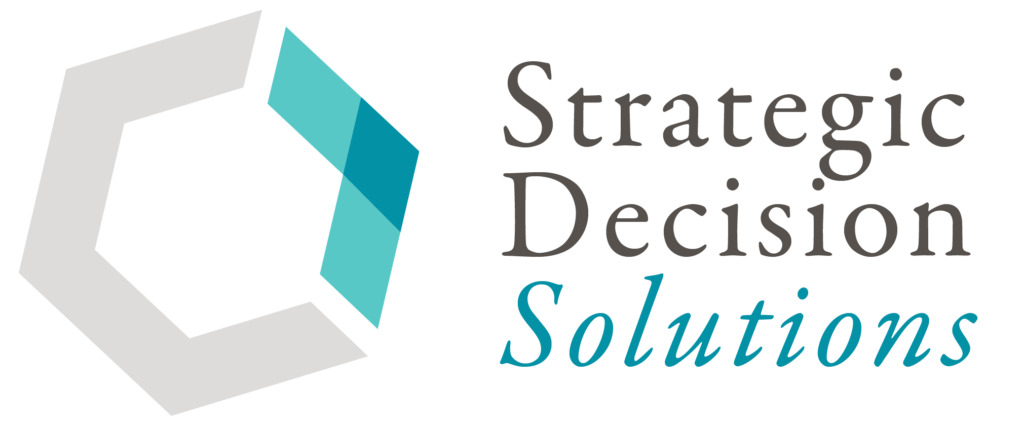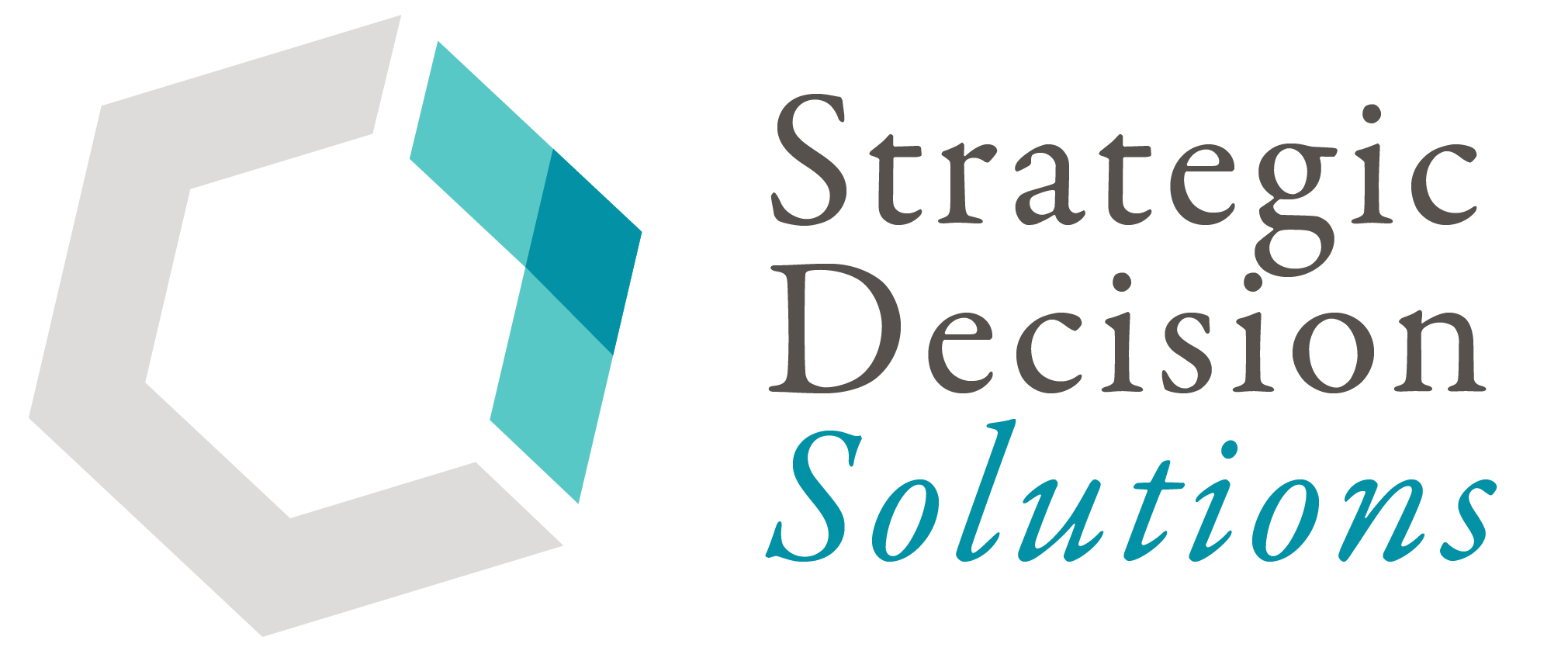Be honest – have you ever done something that you soon realized was a real rookie mistake?
Me raising my hand…
Considering the nature of ERM’s role to ask questions and challenge assumptions (often during conversations with executives), it can be argued that, in at least some cases, the expectations bar for risk professionals is much higher than for other functions in the company.
One area where this is especially true is meeting with others across the company. With so many people reliant on their calendar to get through their day, correctly using your calendar and scheduling tools, such as Google Calendar or Microsoft Outlook, is very important.
We’ve explored in past articles soft skills like the qualities of an effective ERM professional, the importance of relationships, and several others. And as I’ve repeatedly stated, these soft skills are every bit as or more important as the technical components of ERM.
The subject of today’s “soft skills” article may seem rudimentary to the point of being ridiculous. However, many of us live and breathe by our calendar. For me personally, I would be completely lost and stressed out without mine, to the point where I would not have a successful consulting firm and miss personal appointments.
But…even worse than not having a calendar at all is to have one that is unorganized or (gasp!) incomplete or wrong.
As risk professionals, we are constantly under a microscope, which means that mishaps, especially with something so basic like a calendar, can have ripple effects for our reputation both personally and for ERM as a whole.
When it comes to being invited to important meetings around the company, your reputation will play a huge role as to whether you’ll be included or not.
To put it another way, the first hurdle to being an active participant in your company is you.
Using calendar features effectively is an impactful way of protecting your reputation and ensuring others’ perception of you remains positive.
Calendars are meant to streamline schedules and make everyone’s life easier, but that only works if the tool is being used in the right way.
If you are unable to do this, you run a high risk of coming across as inept and frustrating the very people you’re trying to build relationships with. Remember the old adage – “you never get a second chance to make a good first impression.”
The purpose of today’s article isn’t to teach you how to use your calendar feature. There are tutorials out there to help you do that like this one for Google Calendar and this one for Microsoft Outlook.
My goal instead is to help you avoid those rookie mistakes that can end up costing you dearly in the long run. Below are three commonly encountered situations when it comes to calendar mishaps along with tips for avoiding these.
- Don’t cancel entire meeting series – if you have a recurring call/meeting with a colleague that you will no longer be having, please don’t go and cancel the entire series. Not only does this wipe out the entire history of your meeting(s) with this person or group, it can also delete any notes you or other participant(s) have been storing directly on the meeting invites. I admit to making this incredibly rookie mistake recently with a meeting series between me and a consultant on my team. All the notes from our meetings were wiped out, which was frustrating, and I had to go back and apologize to her.
- Set a time limit for recurring meetings – things change, especially over the course of a whole year. Perhaps the person you have been meeting with is no longer in that role or even with the company…ditto for you!! You may also determine at some point that the meeting is no longer needed.
Putting a time limit on recurring meetings allows for a fresh review of your calendar every so often. Like so many other things, regular cleaning is paramount to maintaining a clean and functional space. In this regard, your calendar is no different than your desk!
- Go slowly – when sending calendar invites, don’t rush through them!! Take your time, pay attention to the details, and slowly read the calendar invitation multiple times. Even step away for a couple minutes and then reread it for any final changes before sending it out. It can be incredibly embarrassing to have to send out an updated invite, especially within a couple minutes of sending the original invite. Doing so again makes you look inept, so if you have the reputation of not paying attention to the details, what will people think of your risk management prowess?
Again, this incredibly rookie mistake can be avoided by taking a couple extra moments to look over any calendar invites before sending them out.
- Topic of Discussion – avoid the generic “Risk Discussion” in the meeting subject line. That doesn’t tell anyone the real topic of discussion, and you definitely want everyone prepared. That doesn’t mean you need a paragraph as the topic, but you can be more descriptive like “System ABC Replacement: Project Risk Discussion” or “2023 Annual Plan & Potential Roadblocks”. See the difference? If the topic is sensitive or confidential, you can always mark the meeting as “private” or be a little less specific like “John/Carol: ERM Touch Base”.
Of course, this is not an all-encompassing list of everything that can go wrong when using your calendar function.
Using it efficiently and avoiding these and other rookie mistakes may seem like such a minor detail when compared to risk assessment and even other soft skills like emotional intelligence.
However, if you’re unable to handle the simplest of tasks like this, how do you ever expect to earn the trust you absolutely need from executives and other business units?
What other situations or frustrations have you encountered with using scheduling tools?
To share your experience and insights on this and other important “soft skill” topics, please feel free to join the conversation on LinkedIn.
And if you’re a risk professional struggling to integrate technology tools and other soft skills that are so critical to success, please continue browsing the blog or reach out to me to discuss your specific situation!